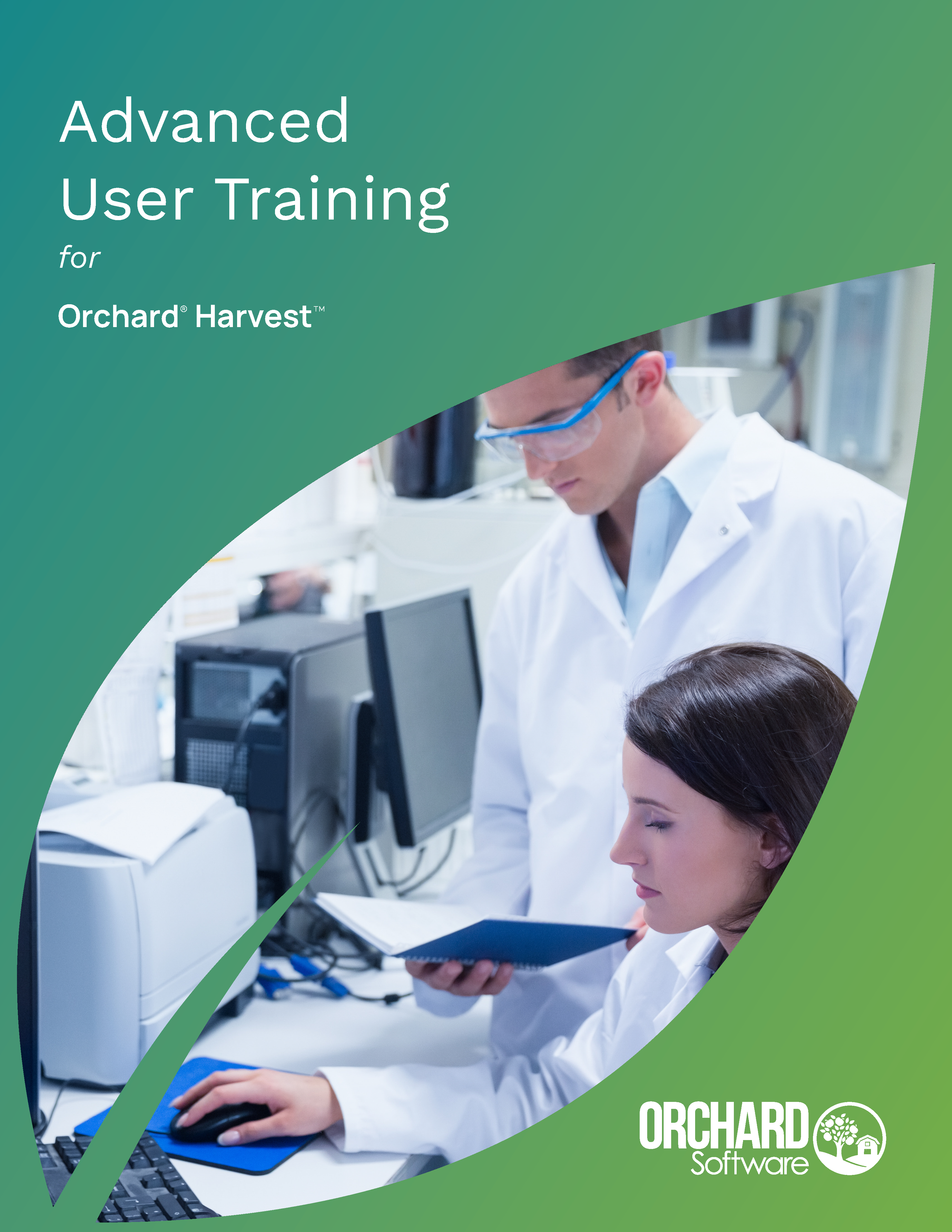Target Audience
System Administrators who previously attended System Administration class and want to learn more about your system.
Class Level
Advanced User Training for Orchard Harvest is intended for users who are familiar with the system. This course is considered advanced-level training. It is not intended for new users who do not have previous Orchard Harvest knowledge or experience. Completion of the System Administration for Orchard Harvest training course is recommended prior to taking this course.
Continuing Education/Contact Hours
Orchard Software Corporation is approved as a provider of continuing education (C.E.) programs in the clinical laboratory sciences by the ASCP Board of Certification.
This training course is approved for 15.5 total contact hours (15.5 CMP points).
You will receive a Certificate of Participation upon completion of this course.
Class Overview
This advanced user training is designed to build on the System Administration for Orchard Harvest training class. Discover ways to configure Orchard Harvest to meet your unique laboratory needs.
The training includes lectures, activities, and hands-on laboratory exercises in the Orchard training database. It focuses on advanced topics and configurations that will assist you to efficiently use and troubleshoot your system. There will be opportunities to network with other learners in the class.
At the end of the training, you will be provided a link to an online training evaluation. The feedback received from this evaluation is used to improve the course.
Objectives
Advanced Security Configuration
Advanced Table Configuration
Working with Hematology Results
Quality Control & Quality Assurance
|
Administrative Functions
Troubleshooting
Additional Resources
|